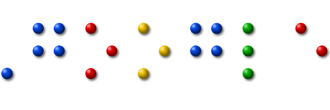The Safari browser of your iOS device (iPad, iPhone, iPod Touch) doesn’t support extensions (or add-ons) but you can still add extra functionality to the mobile browser with the help of bookmarklets.
Bookmarklets, if you are new, are like regular bookmarks but instead of opening new websites, bookmarklets are often used to perform actions. For instance, you can shorten long URLs, translate web pages, find word meanings, save pages and more with a single click.
How to install iOS Bookmarklets in Safari?
In the case of a desktop browsers like Chrome or Firefox, you can simply drag the bookmarklet to the bookmarks toolbar but unfortunately, the Safari browser of your iOS device doesn’t support this style of installation. There’s however an easy workaround.
Just pick any iOS bookmarklet from the drop-down menu below and a bookmark the page in your iOS Safari browser.
Next, edit the saved bookmark and remove everything from the URL that’s before the # symbol. Click “Done” and your bookmarklet is now installed.
Safari Bookmarklets for iPhone, iPad & iPod Touch
| Readability | This provides a distraction – free reading environment on the web. The bookmarklet will remove all the clutter from web pages and what you get is a clean and comfortable reading view. |
| Translate to English | Reading a page that’s not written in your native language? Click this bookmarklet and it will translate it to your language using Google Translate. |
| Shorten with Goo.gl | This bookmarklet will create a short URL of the current page using goo.gl. |
| Download as PDF | Lets you download the current web page as a PDF file that you may attach as an email or read it offline. |
| Share on Tumblr | Post the content of the current page, be it an image, video, text or something else, to your Tumblr blog. |
| Share on Facebook | Share any web page with your Facebook friends. |
| Share on Twitter | Lets you post the URL and title of the current page on to Twitter. |
| Send to Instapaper | Save web pages directly to your Instapaper account with a click. |
| Add to Pocket | Save web pages to your Pocket account with a click. This was formerly known as Read Later bookmarklet. |
| Pin to Pinterest | Grab images from the current web page and pin them on to your Pinterest boards. |
| Google Cache | If a web page is offline, you can retrieve a copy from Google Cache. |
| Coral Cache | If you are unable to access a web page due to ISP filtering or because of any geo-restrictions, Coral Cache can fetch a copy for you. |
| QR Code | When you want to quickly send the URL of a page from your iPad to your iPhone or Android phone, simply use QR Codes. |
| Google Bookmarks | Save the current page to your Google Bookmarks. |
| Save on Delicious | Delicious is still quite a popular place for bookmarking web pages. If you are on delicious, use this bookmarklet to bookmark the current page. |
| Shorten with Bit.ly | This uses bit.ly (or j.mp) to create a short URL of the current web page. |
| Add to Amazon Wishlist | Lets you add an item to your Amazon’s Wish List. You may even add items to the wish-list that are not listed on Amazon.com. |
| Subscribe in Google Reader | Subscribe to a blog with Google Reader. The bookmarklet will automatically figure out the RSS feed of that blog. |
| Search Site | If a website is missing a search box, you can use Google’s Site Search function to search for internal pages of that site. |
| Send to Evernote | Save pages to Evernote, an awesome note taking software. |
| Share on Google+ | With the Google +1 bookmarklet, you can share any web page or video to your Google Plus circles. |
| Scoop.it | Scoop It is a popular content curation tool and this iOS bookmarklet lets you curate any web page with a click. |
| Send to Kindle | Send the current web page to your Amazon Kindle and read it later. |
| Share It! | You’ve previously seen sharing bookmarklets for Twitter, Facebook and Twitter but if you would like to share stuff on a different social sites – like Reddit, StumbleUpon, Hacker News, etc. – use this universal sharing bookmarklet. |
Note: You may have noticed that a couple of really good bookmarklets – like the one that turns webpages into a whiteboard or the one that lets you edit web pages – are missing here and that’s because they do not work with the mobile Safari browser.